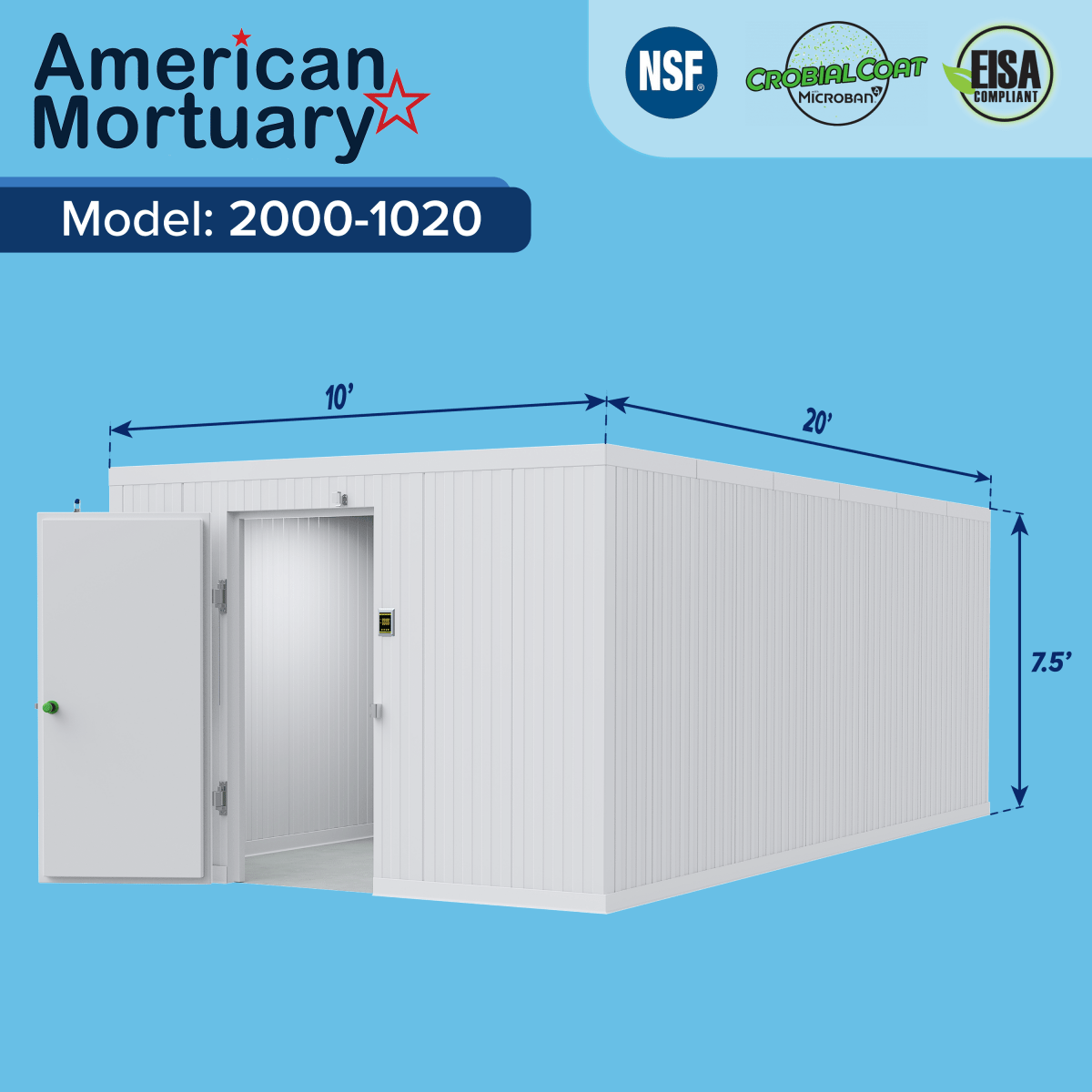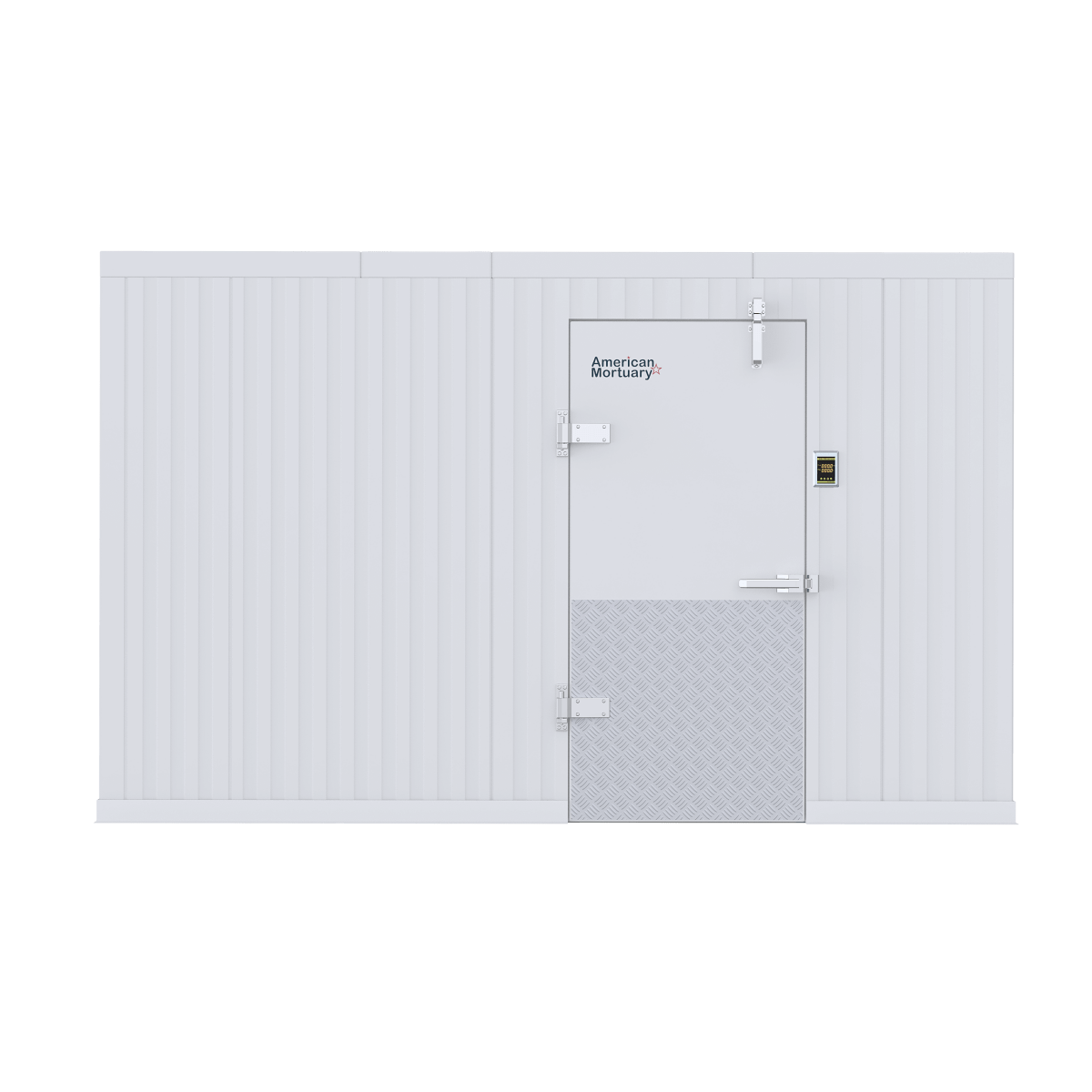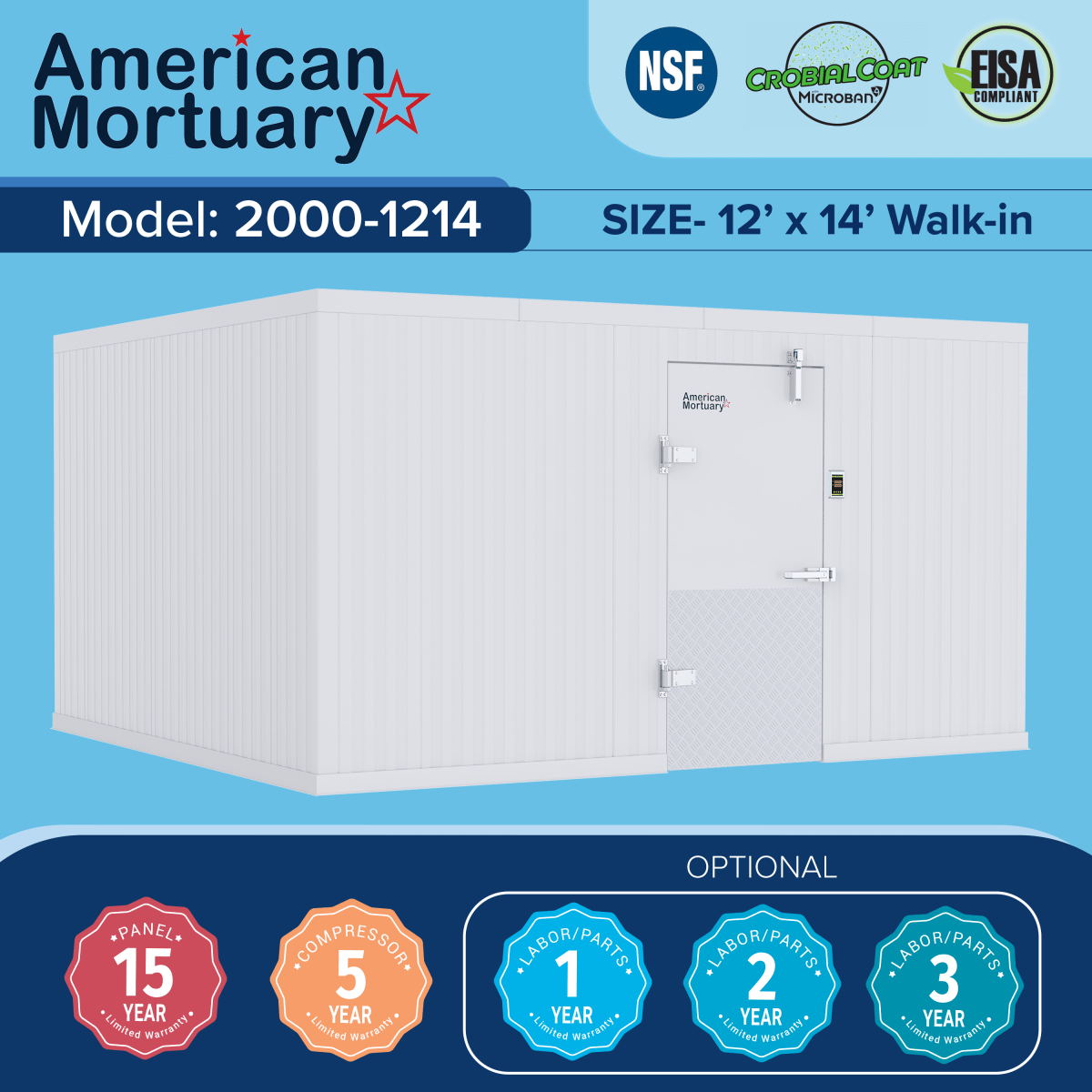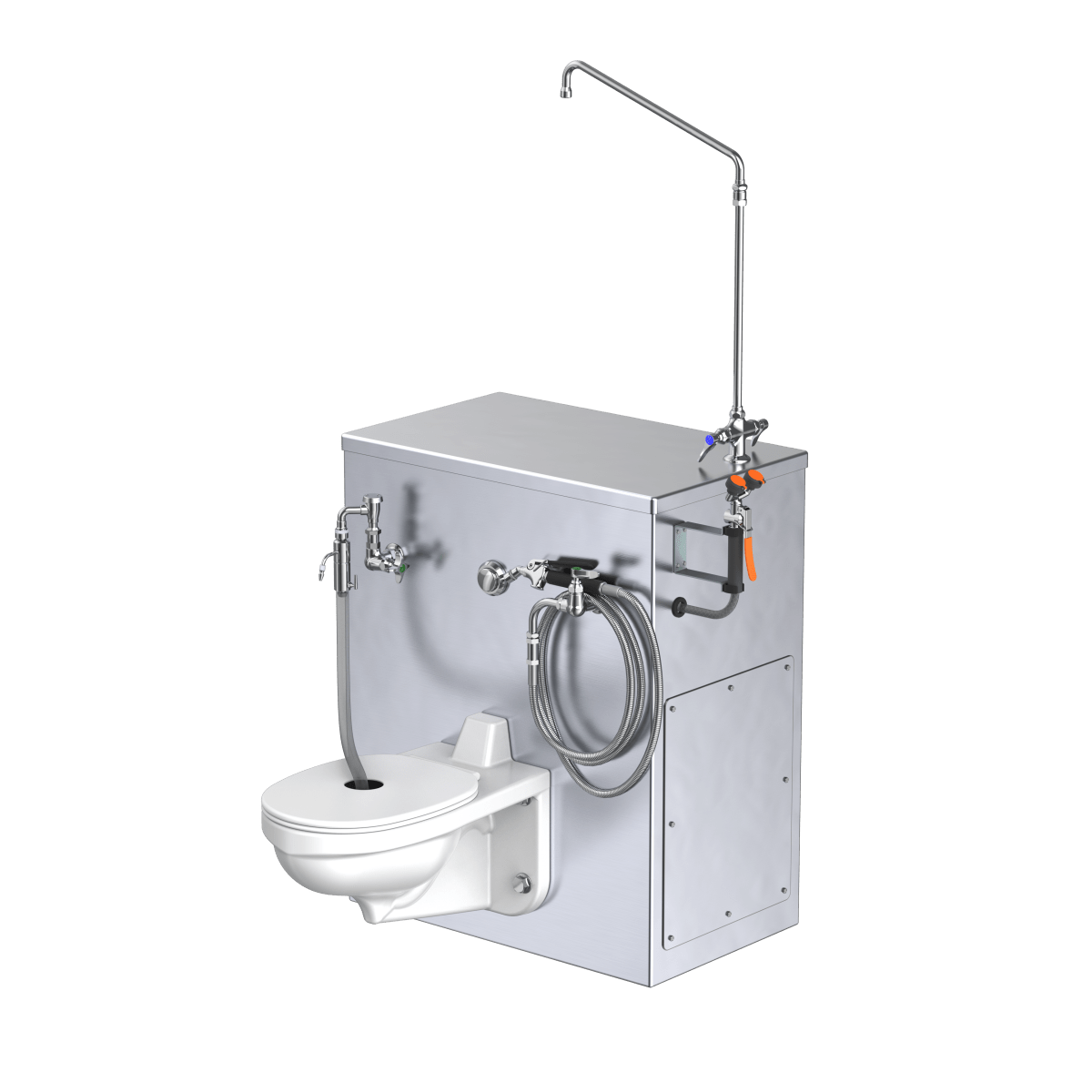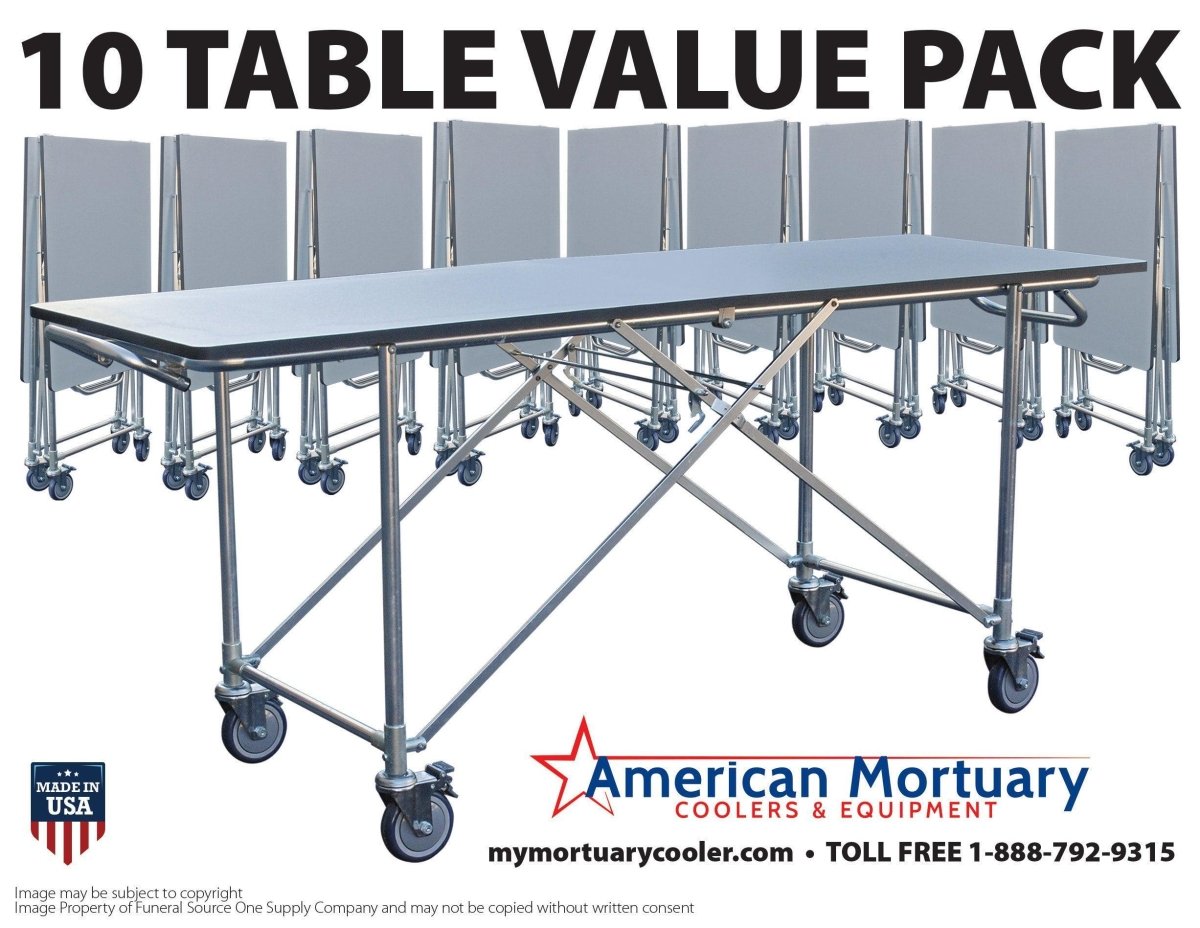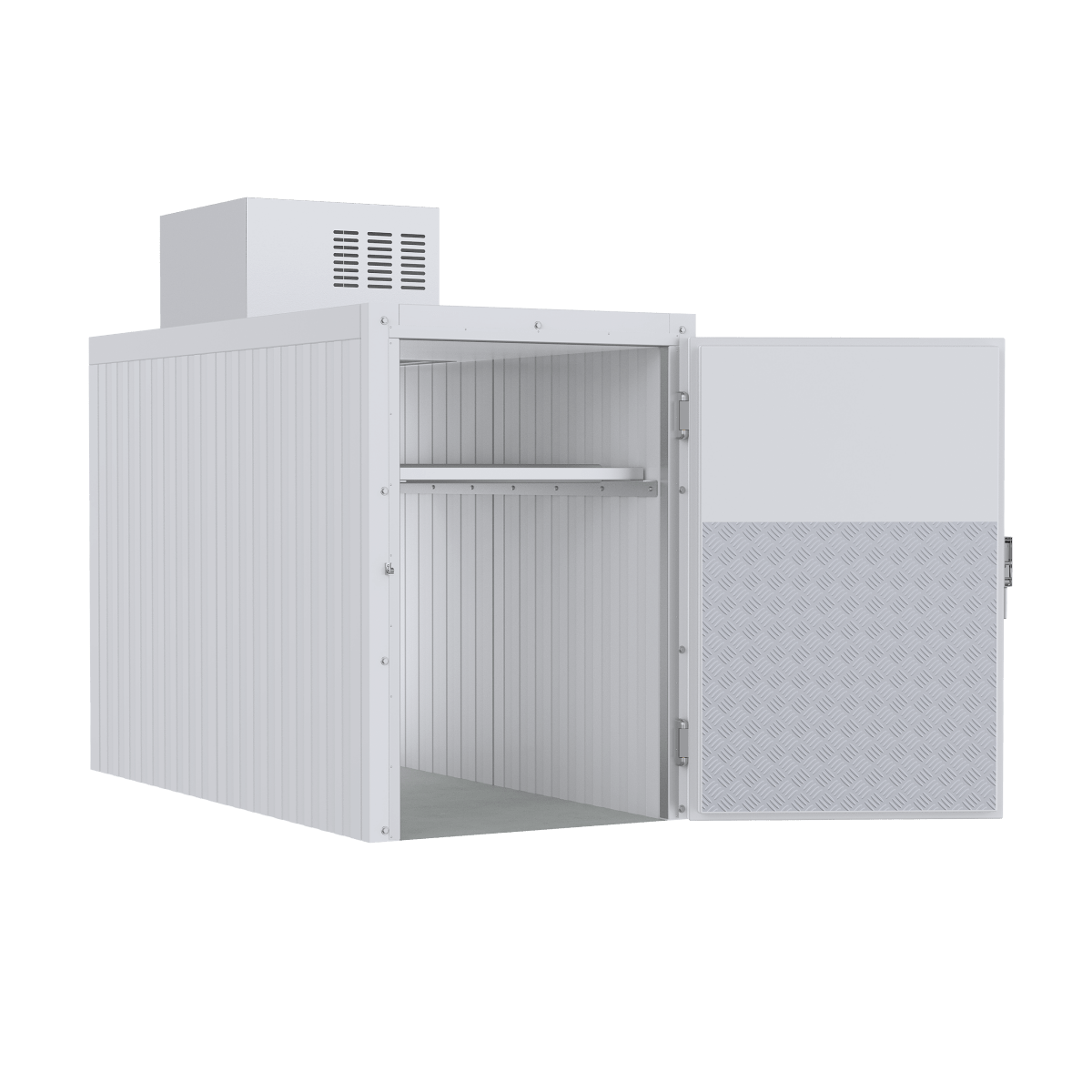Understanding 2 Side Coolers: An Essential Guide for Better Cooling Performance
A 2 side cooler is a cooling system that uses fans or cooling elements on both sides of a heat exchange surface to maximize thermal transfer efficiency. If you're looking for information about 2 side coolers, here's what you need to know:
| 2 Side Cooler Quick Facts | Details |
|---|---|
| Definition | Cooling system with fans/elements on both sides of a heat exchange surface |
| Common Types | PC radiators (push-pull), mortuary side-load coolers, dual-access beverage coolers |
| Temperature Improvement | Typically 1-2°C better than single-sided setups in PC applications |
| Main Benefit | Same cooling performance at lower fan speeds with less noise |
| Primary Drawback | Increased thickness/space requirements and potential added cost |
The concept of a 2 side cooler applies across multiple industries - from computer cooling systems that use push-pull fan configurations on radiators to specialized mortuary coolers with dual-sided access for efficient body storage and retrieval.
In PC cooling applications, a 2 side cooler setup (often called push-pull) involves mounting fans on both sides of a radiator - one set pushing air into the radiator while the other pulls air through it. This creates higher static pressure and more efficient heat exchange without requiring high-speed (noisy) fan operation.
For mortuary applications, 2 side cooler designs refer to walk-in coolers with access doors on opposite sides, allowing for more efficient workflow and body management in funeral homes and medical facilities.
"A push-and-pull fan configuration can achieve the same airflow at higher static pressure and lower RPM/noise compared to having fans on only one side spinning at higher speeds." - PC cooling expert
While American Mortuary Cooler specializes in custom 2 side cooler installations for funeral homes, other companies like Mortech Manufacturing, Mopec, and Affordable Funeral Supply also offer competing mortuary cooling solutions, though with different approaches to dual-access designs.
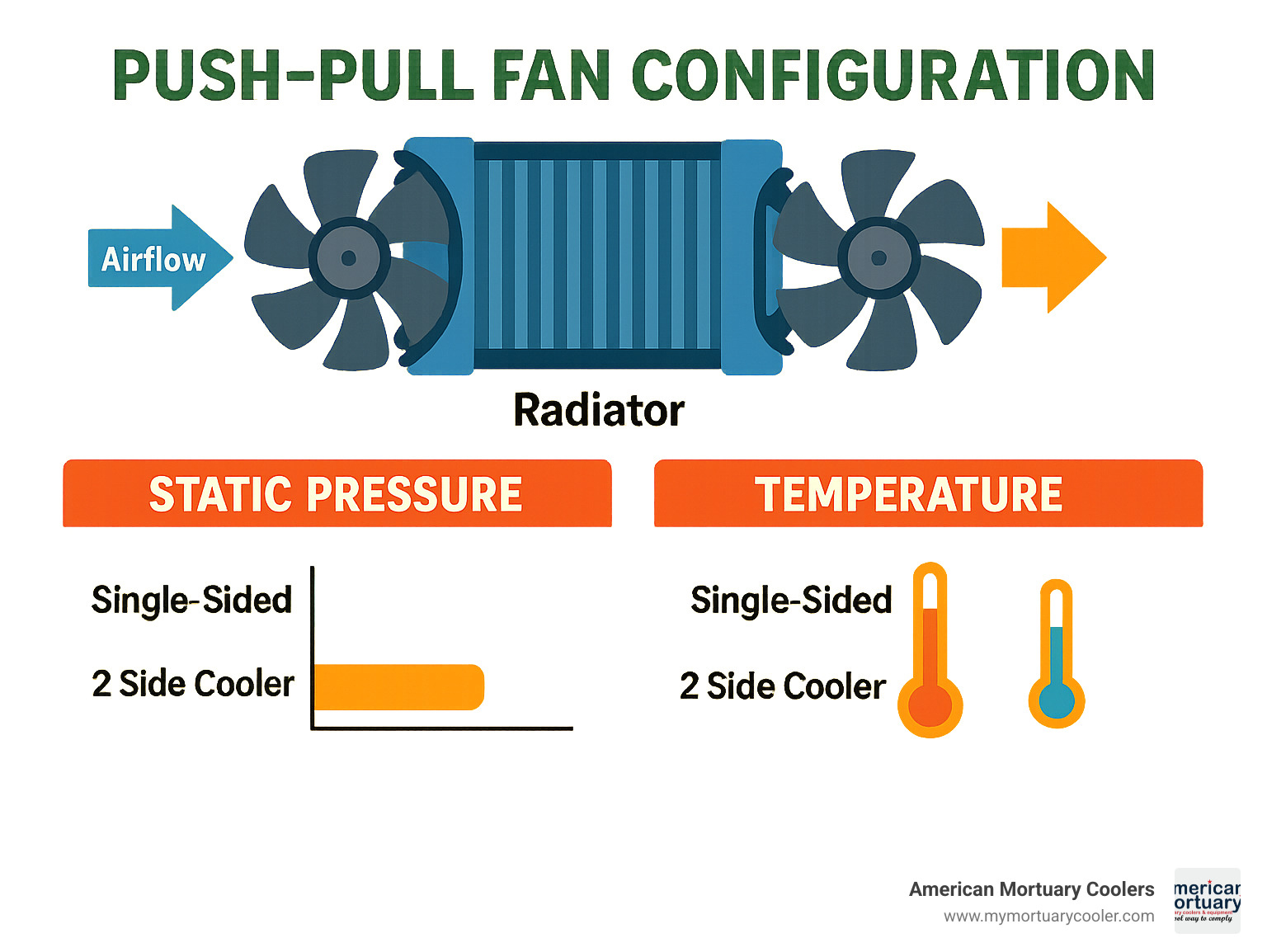
Learn more about 2 side cooler:
Understanding the 2 Side Cooler Concept
When you first hear about a 2 side cooler, the concept might sound technical, but it's actually quite intuitive. Imagine trying to cool down a hot pan - wouldn't using ice packs on both the top and bottom cool it faster than just one side? That's essentially what we're talking about here.
At its heart, a 2 side cooler leverages a simple approach to improve cooling efficiency: it uses cooling mechanisms on both sides of a heat exchange surface rather than just one. This dual-sided approach creates a more effective thermal pathway for heat to escape, which is just basic thermodynamics at work.
For computer enthusiasts, you've likely seen this as a push-pull fan setup on a radiator. One set of fans pushes air into the radiator while another set on the opposite side pulls that air through. This teamwork creates higher static pressure – think of it as giving that air a stronger "push" through the cooling fins, making heat transfer much more efficient.
In our world of mortuary cooling, a 2 side cooler means something a bit different but follows the same principle. We design walk-in coolers with access doors on two sides, allowing funeral home staff to load and retrieve bodies more efficiently, improving workflow and reducing handling time.
The science behind airflow in these systems is fascinating. When air passes through a restrictive medium like radiator fins, it naturally loses pressure – similar to how water pressure drops when flowing through a narrow pipe. By placing fans on both sides, we maintain higher pressure throughout the entire cooling path, resulting in more consistent cooling performance.
How a 2 Side Cooler Differs from Traditional Single-Sided Units
The most significant advantage of a 2 side cooler is its improved thermal path. By cooling from both sides, heat has more direct routes to escape, reducing what engineers call "thermal resistance." Think of thermal resistance like a traffic jam for heat – the less resistance, the faster heat can move away from what you're trying to cool.
Surface area contact is another major benefit. With cooling elements working on both sides, there's simply more contact between the cooling medium (usually air or refrigerant) and the heat exchange surface. More contact means more effective cooling.
In PC cooling applications, the fan placement on both sides creates a pressure sandwich that gently but firmly guides air through the radiator fins. This means you can achieve better cooling at lower fan speeds, which translates to reduced noise levels while maintaining excellent cooling performance.
The actual temperature improvements might seem modest – typically just 1-2°C cooler in PC applications – but don't let that small number fool you. In high-performance scenarios where systems operate near their thermal limits, even a single degree can make the difference between stable operation and thermal throttling.
Competitors like Mortech and Mopec offer single-sided mortuary coolers that require more maneuvering of deceased individuals, while our dual-sided approach creates a natural workflow that reduces handling and improves dignity in care.
Main Types of 2 Side Coolers and How They Work
When you hear "2 side cooler," you might picture different things depending on your industry. Let's explore the main varieties you'll find across different fields – each one leveraging the same fundamental principle of dual-sided cooling for maximum efficiency.
In the computer world, PC radiator push-pull configurations represent the classic 2 side cooler setup that enthusiasts love. These systems mount fans on both sides of a water cooling radiator – one set gently pushing air in while the other pulls it through. This teamwork creates stronger static pressure, helping air flow efficiently even through dense radiator fins.
Dual-access beverage coolers feature doors on opposite sides, allowing store employees to restock from the back while customers grab drinks from the front. It's a small but meaningful efficiency that keeps cold drinks flowing without interrupting the shopping experience.
At American Mortuary Coolers, our specialty is walk-in side-load mortuary coolers – a 2 side cooler design that transforms how funeral homes manage their operations. These specialized units feature access doors on two sides of the cooler, creating a natural workflow where bodies can be received on one side and prepared for viewing from another. While competitors like Affordable Funeral Supply and Mortech Manufacturing offer traditional single-door coolers, our dual-access approach significantly reduces handling time.
For mobile gaming enthusiasts, phone clip coolers have become increasingly popular. These accessories attach to both sides of a smartphone, with cooling elements making contact with the device's hot spots.
In home kitchens, dual-zone refrigerators function as everyday 2 side coolers. These appliances maintain separate temperature zones – perhaps keeping vegetables crisp in one compartment while storing meats at a food-safe temperature in another.

Push-Pull Fan Setup on a PC Radiator (a classic 2 side cooler)
The push-pull configuration on a PC radiator showcases the 2 side cooler concept in perhaps its most visible form. This setup has become something of a badge of honor among PC enthusiasts looking to maximize cooling performance.
A typical arrangement involves a 240mm or 360mm All-In-One (AIO) liquid cooler with fans working in harmony on both sides of the radiator. The front fans gently push air into the radiator's fins, while the rear fans help pull that air through – creating a pressure differential that improves heat transfer efficiency.
If you're considering this type of 2 side cooler for your PC, there are a few practical considerations to keep in mind. First, screw length matters – standard radiator screws won't reach through both a fan and radiator, so you'll need longer ones that secure properly without damaging the radiator's delicate internal channels.
Your fan curves will need adjustment too. With fans working together, you can often run all of them at lower, quieter RPMs while achieving the same cooling performance as a single set of fans running at full speed.
Side-Load Mortuary 2 Side Coolers
At American Mortuary Coolers, we've seen how our side-load 2 side coolers transform operations for funeral homes across the country. These specialized cooling systems represent a thoughtful application of dual-sided access that brings dignity and efficiency to a challenging profession.
A side-load mortuary 2 side cooler features access doors on opposite walls of a walk-in cooler. This seemingly simple design change creates a natural workflow where bodies can be received from one area (perhaps adjacent to a preparation room) and later retrieved from the other side (often connected to viewing or service areas).
Our customers particularly appreciate the multi-directional body racks in these units. These specialized roller systems can be accessed from either entrance, allowing for smooth, respectful handling of the deceased without awkward maneuvering in tight spaces.
While competitors like Mopec focus on single-door designs that require more handling of the deceased, our dual-access approach prioritizes both efficiency and dignity in care.
Performance: Cooling Efficiency, Noise & Cost-Benefit
When you’re weighing up a 2 side cooler the big questions are: does it cool better, does it run quieter, and is it worth the money? Here’s the short version.
Cooling Efficiency
PC tests show a push-pull radiator setup lowers temperatures by about 1–2 °C compared with a single-fan side. It’s a small number, but at the edge of stability (heavy gaming, overclocking, hot climates) that degree or two keeps clocks high and throttling away.
In mortuary walk-ins, the advantage isn’t colder air—it’s workflow. Dual-sided access lets staff load from prep and retrieve from viewing without back-tracking, saving time on every case.
Noise Considerations
Doubling fans could double noise if you kept them at the same speed, but most builders simply drop fan curves 20–30 %. With each fan doing less work, the combined setup is often quieter than a single set spinning flat-out.
Energy Use
Lower fan RPM or reduced compressor run-time means slightly lower power draw. In American Mortuary Coolers units, real savings still come from high-R insulation panels, but dual access doesn’t hurt efficiency.
Cost-Benefit Snapshot
PC builders spend an extra $15–60 on fans and longer screws; worthwhile if you value silence or every degree of headroom. Funeral homes find the ROI in labour—less handling, faster transfers, smoother services.
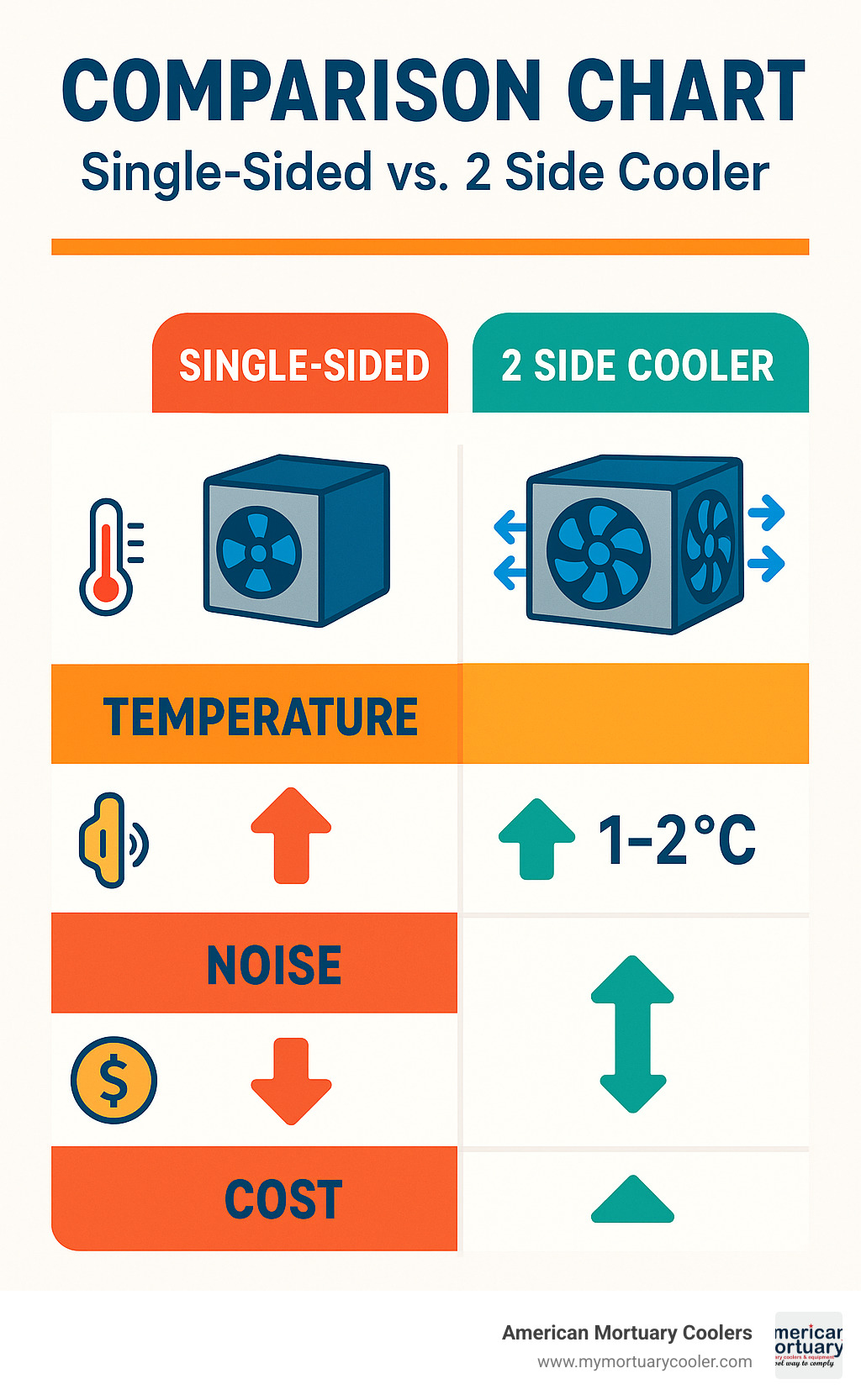
Quick Pros & Cons
Benefits:
- Same cooling at lower RPM (quieter)
- Slight temperature drop
- Built-in redundancy (one fan fails, airflow remains)
- Smoother workflow for mortuary staff
Drawbacks:
- Thicker footprint—check case or room clearance
- More parts to buy and cable-manage
- Poor fan tuning can negate noise gains
Installation & Best-Practice Tips
Proper setup is the difference between "meh" and "wow" with any 2 side cooler.
PC Push-Pull Check-list
- Measure twice: You need about 50–60 mm clearance (radiator + two fans).
- Use the right screws: Too short = loose fans; too long = punctured radiator.
- Match fans & airflow: Same model on both sides; follow the small arrows on the frame.
- Dust filter on intake: Clean fins = consistent temps.

Mortuary Dual-Access Tips
- Level floor: Within 1/4" every 10 ft prevents door mis-alignment.
- Gasket care: A tight seal keeps temperatures steady and energy bills low.
- Condenser breathing room: At least 12 in around the unit for long compressor life.
Competitors may quote tighter clearances, but field data from installations in Dallas, Chicago, and New York shows extra space pays off in reliability.
Where 2-Side Shines
- Overclocked gaming rigs fighting summer heat
- Outdoor catering coolers restocked from the rear
- High-volume funeral homes that value dignified, one-direction body flow
Popular Models, Brands & User Feedback
PC Radiator Foundations
- Corsair H60 (2018): Budget AIO that benefits noticeably from a second fan.
- Cooler Master ML240R: RGB flair up front, standard fan in back—saves cash.
- NZXT Kraken X63: Works well in push-pull if your case has the clearance.
Beverage & Food Examples
- YETI Tundra Series: Thick insulation keeps items cold from every side.
- Arctic Zone Zipperless Cooler: Top + front access limits cold-air loss.
Mortuary Solutions
- American Mortuary Coolers Custom Dual-Access (our flagship)
- Mortech MWIC (single door by default, dual at extra cost)
- Mopec MB Series (single access, high capacity)
- Affordable Funeral Supply Basic Series (budget, single door)

What Users Say
PC builders praise the noise drop more than the temperature drop. Funeral directors highlight faster transfers and less physical strain.
Simple Maintenance
- Blow dust from PC radiators every 3-6 months.
- Inspect door gaskets quarterly in walk-ins.
- Brush condenser coils annually to keep power draw low.
Frequently Asked Questions about 2 Side Coolers
How much temperature drop can I realistically expect?
Let's be honest about what you'll get with a 2 side cooler setup. If you're using one for PC cooling, you're looking at a modest improvement – typically just 1-2°C better than a single-sided configuration with the same radiator.
That's really the secret benefit here. It's not so much about dramatically dropping temperatures as it is about achieving the same cooling performance with less noise. Your fans can run slower while doing the same job – which means a quieter system overall.
For our mortuary coolers, the dual-access design doesn't change the cooling performance itself. The temperature control remains just as reliable as our standard models. The real advantage comes in workflow efficiency – something funeral directors tell us makes a tremendous difference in their daily operations.
Will a 2 side cooler increase noise levels?
This is where things get interesting – the answer isn't a simple yes or no.
If you run all fans at the same speed as before, then yes, having twice as many fans will make more noise. That's just physics. But that's not how most people use a 2 side cooler setup.
The real magic happens when you adjust your fan curves. With a push-pull configuration, you can typically reduce all fan speeds by 20-30% while maintaining identical cooling performance. At these lower speeds, the system often runs quieter overall, even with more fans.
Think of it like driving a car – you can either have a small engine revving really high (noisy) or a larger engine cruising at lower RPM (quieter) while achieving the same speed.
For our mortuary coolers at American Mortuary Coolers, we use the same high-quality, low-noise refrigeration systems in our dual-access models as in our standard units. There's no increase in operational noise – just improved workflow efficiency.
What space or case size do I need for installation?
Space requirements are definitely something to consider before jumping into a 2 side cooler setup.
For PC applications, you'll need roughly twice the clearance of a standard setup. Let's break it down:
- A typical 120mm radiator is about 27mm thick
- Standard fans are 25mm thick each
- So a push-pull setup needs approximately 77mm total clearance (27mm radiator + 25mm fan + 25mm fan)
This means you'll want at least a mid-tower case, and in some mounting positions, even that might be tight. Compact or small form factor cases often just don't have the room.
For our mortuary coolers, space requirements vary based on your specific needs. At American Mortuary Coolers, we custom design each solution to fit your facility's available space and workflow requirements. Our standard height is 8'3", but we offer various width and length configurations to suit everything from small funeral homes to large medical facilities.
Competitors like Mopec and Affordable Funeral Supply typically require similar floor space for their units, though their single-door designs may need additional clearance in front for maneuvering bodies in and out of the same entrance.
Conclusion
A 2 side cooler isn’t magic—it’s smart design. For PC enthusiasts the gain is quieter operation with a degree or two of extra headroom. For funeral homes, American Mortuary Coolers’ dual-access units mean swifter, more dignified workflow every single day.
Before you decide, ask:
- Do you have the clearance for the extra fans or second door?
- Will the noise or labour savings matter in your use-case?
- Can you commit to basic upkeep (dust filters, gasket checks)?
If the answer is yes, a 2 side cooler is an upgrade that pays for itself in comfort and efficiency.
For custom mortuary solutions delivered anywhere in the contiguous 48 states, visit Your One-Stop Shop for Mortuary Coolers or call (800) 577-1752 to speak with our Tennessee-based team.